pondělí 28. listopadu 2011
Role Cards
A huge family is considering a common holiday. Prepare a role card for one family member, which would enable the role-playing group to decide where to travel and what to do there.
pondělí 21. listopadu 2011
Multiple Intelligences

Take some online tests and find yout more about yourself!
Howard Gardner's MI Theory
TEST 1 - Birmingham grid for learning
TEST 2 - MI for Adult Literacy
TEST 3 - JobQuiz
úterý 15. listopadu 2011
Motivation

What is motivation?
Lots of information you will, surprisingly, find in Wikipedia :)
Some simple, general, practical tips you can find HERE.
1. What is your motivation for studying this faculty?
2. What is your motivation for being in this lesson and doing this task?
Present your answers in the comments to this blog entry.
A compilation of ideas about motivation is available HERE.
You can learn the basics about Affective Domain HERE (Wikiversity, including tasks)
úterý 1. listopadu 2011
How does our brain work?

This image (click for a larger version) represents one of the easily-demonstrated a phenomenon caused by lateralisation - the distribution of various brain functions between the two hemispheres.
Have you ever tried to ask these questions?
1. What is the origin and purpose of lateralisation?
2. Do all mammals have two hemspheres? And what about birds? Reptiles?
3. What happens when a certain brain centre is damaged?
Learn more about lateralisation HERE (simple basics)or HERE (focus on information processing, aiming at learning styles).
Test your hemisphere dominance (a simple, reasonably valid online test).
The functions of our brain - including learning and acquisition processes - can be observed only indirectly, through our actions. Therefore the world is flooded with various theories concerning learning... but some of them seem to be more empirically supported than the others. Krashen's and Terrel's Natural Approach belongs to them.
"Language acquisition does not require extensive use of conscious grammatical rules, and does not require tedious drill." Stephen Krashen
(Sounds nice, doesn't it?)
Basic summary of Krashen’s Hypotheses
A Summary of Stephen Krashen's "Principles and Practice in Second Language Acquisition" - brief
Krashen and Terrell’s “Natural Approach” summary
Lectures on Krashen’s Theories
úterý 25. října 2011
Learning by doing
A reasonably reliable overview of the Critical Period Hypothesis you can find (surprisingly) at Wikipedia.
Většina lidí si pamatuje: 10% z toho, co čtou, 20% z toho, co slyší, 30% z toho, co vidí, 50% z toho, co slyší a vidí, 70% z toho, co řeknou, 90% z toho, co dělají.
(Škvorová, J. - Škvor, D.: Proč zlobím? lehká mozková dysfunkce LMD/ADHD, ISBN 80-7254-407-1, str. 200)
citováno například zde nebo zde, ukázka originálu ZDE.
Task:
Work in pairs. Design at least three activities focused on vocabulary acquisition in the critical period (primary level). Write a short description of the activities (including the organisation details) into the comments to this blog entry.
First, choose a topic (you may choose from the list below) and write a list of 10 words you will teach.
Topics:
At school
My room
Our town (age 10-11)
Pets
Clothes
Colours (age 7-8)
Food
Sports
Většina lidí si pamatuje: 10% z toho, co čtou, 20% z toho, co slyší, 30% z toho, co vidí, 50% z toho, co slyší a vidí, 70% z toho, co řeknou, 90% z toho, co dělají.
(Škvorová, J. - Škvor, D.: Proč zlobím? lehká mozková dysfunkce LMD/ADHD, ISBN 80-7254-407-1, str. 200)
citováno například zde nebo zde, ukázka originálu ZDE.
Task:
Work in pairs. Design at least three activities focused on vocabulary acquisition in the critical period (primary level). Write a short description of the activities (including the organisation details) into the comments to this blog entry.
First, choose a topic (you may choose from the list below) and write a list of 10 words you will teach.
Topics:
At school
My room
Our town (age 10-11)
Pets
Clothes
Colours (age 7-8)
Food
Sports
úterý 18. října 2011
Presentation and explanation

In CAPSA* You will find a pdf version of an English book. Focus on lesson 6; what new vocabulary items are presented there? Which ways of presentation could be used?
List your ideas into the comment to this blog entry. Please SIGN your comments!
You may find some inspiration under these links:
Vocabulary presentation techniques
Vocabulary presentation tricks
*Log to capsa is identical to the log to the computers in room 226.
úterý 11. října 2011
Communicative language teaching
Online references:
Wiki
Definition and background
Digest
Task 1
Read the referred articles.
Task 2
Identify the positives and negatives of CLT and enter your ideas into the comment to this blog.
Wiki
Definition and background
Digest
Task 1
Read the referred articles.
Task 2
Identify the positives and negatives of CLT and enter your ideas into the comment to this blog.
úterý 22. března 2011
Working with Audio
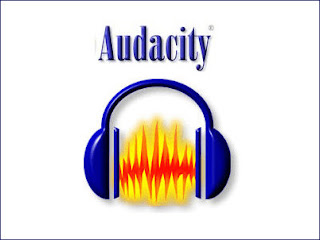
It could be quite useful to be able to record and/or edit your own listening material!
The freeware available is called AUDACITY.
TASK 1
1. Download mp3 audio file from Dropbox
2. Open the mp3 file in Audacity. Explore the possibilities offered by the menu!
You should be able to
- install Audacity and the lame library which enables export to mp3
- open a file in Audacity
- edit the file: cut and paste, fadein/out, change speed, delete, add silence
- create a new file
- combine two files (e.g. speech + background music)
TASK 2
1. Record a personal comment to a topic covered at your website (Hobbies, HotPot... (1 minute max., save in wav file)
2. Edit the recording in Audacity, add background music, cut out noises etc.
3. Export the wav to mp3
4. Upload the mp3 to your website
REMEMBER - before editing, create a backup copy of the original!
Examples of galleries with audio comments created by your colleagues:
http://www.dzblecht.wz.cz/My%20home%20town.html
http://skipit.wz.cz/galerie.html
http://vvalova.wz.cz/gallery.html
http://romankalecky.wz.cz/gallery.html
http://mikeispoorpage.webz.cz/gallery.html
http://www.springday.euweb.cz/fotogalerie.html
http://personalpage.unas.cz/Personalgallery.html
úterý 15. března 2011
Education is more than learning
I found this article and I must share. If you wish, please add some comments :)
What does "humanity" mean?
What does "humanity" mean?
Interactive Board Basics

ITB works as a multifunctional tool: you can present text, images, audio, video, internet resources...
But you (or the students) can also INTERACT with the board - write answers to questions, drag and drop, draw, or play games.
Our task today is to explore the possibilities of SMART and Activ ITB software. The editor works intuitively, and some choices are similar to those available in MS office. To get an idea, we will also evaluate some internet-available examples.
1. Open Mozilla, go to veskole.cz
2. Choose some ITB material for both types of software, download and view. Which positive and negative features can you identify? Enter your ideas into the comments to this blog.
3. What makes a good ITB material? Think and discuss - work in pairs. Enter you comments into this blog.
4. Create your own project! Open Smart or Activ Inspire. Start a new file.
5. Insert a text, an image, a weblink, explore the pen function and the flash animations which are included in the gallery. Browse all menus. Feel free to experiment and have fun creating. :)
HOMEWORK:
Download and install SMART and/or ActivInspire. You will get the registration numbers from me.
Start working on your own material - the topic shall be the same as your HotPot topic. Be creative, explore the possibilities!
- Think about the structure. Include at least five different activities.
- Vary the tasks, bu practice the same vocabulary.
- Focus on contextual use of the vocabulary.
- Compulsory items: teacher book with objectives, target group and instructions; listening task; feedback to all tasks; links to T's Book from all pages and back; active URLs.
úterý 8. března 2011
Creating and Publishing HotPot Exercises

Today you will develop your HotPot project; you should create three exercises, practicing the same set of 10 vocabulary items. The compulsory formats are matching, multiple choice and gap fill (10 questions each); you can add more, of course.
Visit HotPot homepage for download and tutorials!
You also need a HotPotIndex html page, which will present information about the target group you want to teach, about the topic and objectives, and other useful information for a teacher, e.g. instructions.
When creating the exercises and the feedback, please remember:
- NO MISTAKES ALLOWED (correct spelling and grammar, punctuation etc.)
- the feedback should bring ADDITIONAL INFORMATION
- include illustrations (images, texts, audio, video, links...)
- be creative and friendly, do not offend the user
HP exercises can be interonnected using the menu Configure - Buttons.
Possible course of actions:
1. Create HP matching exercise Ex1. Connect it to the index.html. Make sure you have all the files, including images, in the same folder as the exercise. Save, export.
2. Create a HP multiple choice exercise Ex2.Connect it to the index.html. Carefully fill in the feedback! Save, export.
3. Create a HP gap fill exercise Ex3. Connect it to the index.html and Ex1.html. Save, export.
4. Connect Ex1 to Ex2, and Ex2 to Ex3. Save, export.
5. Open your index.html in NVU. Add links to all three HotPot exercises. Save.
6. Upload all files (index.html, Ex1.html, Ex2.html, Ex3.html, all images) to the web.
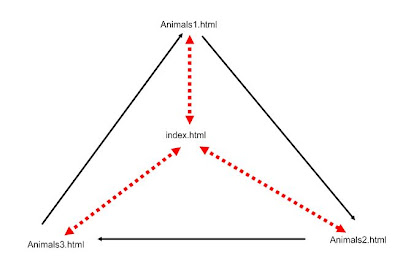
Do not forget:
+ No diacritics, no spaces in filenames.
+ Save everything you want to put online into a single folder. No subfolders.
+ Regularly save your changes.
úterý 1. března 2011
Hot Potatoes Basics

Hot Potatoes are perhaps the oldest living and regularly upgraded, free, authoring software for making interactive exercises. It offers five types of tasks: multiple choice, gapfill, matching, crossword and jumbled letters/words/sentences.
TASK 1
Which of the five above mentioned types is the most simple for students? Why?
TASK 2
Choose a target age group and a topic for your own HotPot project – a vocabulary field, which is taught at basic schools. Write your choice into the comment to this blog to register – each student must have an unique topic.
List ten vocabulary items belonging to the chosen field; these you will present and practice in your HotPot exercises.
TASK 3
Start working on a matching exercise, presenting the meaning of the ten words you have chosen. You can use translation, synonyms, antonyms, explanation or pictures (20K max size, approx. 150*150 pixels, all the same format!)
Remember!
1. No diacritics, no spaces in filenames.
Save everything you want to put online into a single folder. HotPot do not work with subfolders.
Save your changes regularly.
2. When working with HP, you enter and edit in a “T’s Book” – a file with the extension .j** (.jcl. jmt…)
After finishing the exercise, you EXPORT it into html (“S’s book”). The names of the files should be identical, apart from the extension.
Save the .j** files carefully! They cannot be restored from html.
úterý 22. února 2011
Creating a Web Page
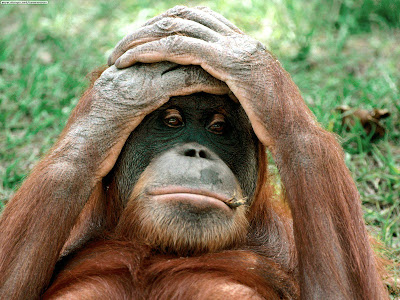
Today you should start your brand new personal web site. Your own web space serves as a presentation of your individual achievements, as well as the place to upload and publish your projects.
First, read the tasks, listed below; you can go through them in random order.
If in doubt, do not hesitate to ask!
GOLDEN RULES
+ No diacritics, no spaces in filenames or folder names.
+ ALL in one: Save everything into a single folder.
+ First save the materials, then create the links.
TASK
Create an index page which will include a short introductory text, a picture and a link to your blog, and publish it online.
PROCESS
1. Draw the structure of your future web on a sheet of paper. Check the credit requirements on the English Dept. web page to get an idea what the compulsory parts are.
2. Open Notepad (Poznamkovy blok) and write the text you would like to publish in your site. Start with the content of the index page. Keep the Internet Safety Rules in mind – do not publish your personal data (the date of birth, phone number, credit card numbers …)
Find a picture you will use and save it into the folder which will contain EVERYTHING you will publish in your website.
3. Open the WYSIWYG web editor New View (nvu.exe) and explore the possibilities of the software.
Start a new file, SAVE it into the folder which will contain EVERYTHING you will publish in your website.
Copy the prepared text there, and edit.
Put in the picture and the link.
4. Choose a provider for uploading your future site online (for free). Compare the offers, choose the one that fits your needs best! Before registration, read the conditions and requirements carefully. You will need a space that also enables uploading zip files.
Upload the files, and cheer! :)
Examples:
http://www.weebly.com/
http://www.estranky.cz/ !!free version does not enable file upload!!
http://www.webnode.cz/ new and unexplored - seems very interesting
http://zone.webgarden.cz/
http://www.webzdarma.cz/
5. Publish the URL of your new web as a comment to this blog. :)
...AND MORE:
Ideas and instructions on web page creation: http://www.jakpsatweb.cz/
Musing about your web colours? Read this for inspiration.
úterý 15. února 2011
Introduction 2011

Introduction
Welcome!
This will be our communication space for the subject dealing with the use of computers and internet in teaching English.
TASK 1
Your first credit project seems to be very easy - but it requires some long-term effort, too.
You will start a blog - anywhere, in Czech or in English - and will keep it alive for one semester. Five entries are required, spread within at least two months.
Do not try to write long texts into your blogs! A short, interesting, well-expressed entry is more valuable.
As soon as you create your new blog, copy the URL into the comment to this entry.
... And do not forget about the graphics - you can also add photos and illustrations to your blog.
You can find lots of examples of good blogs online.
This one is my favourite - even if it is not actually called a blog :)
My personal modest attempts you may find here.
TASK 2
You will need a web space to practice the basic skills and to publish your projects: a web page. Read the information about webzdarma, find out what the requirements are.
HOMEWORK 1
Read the blogs of your classmates. Encourage them with your feedback! :)
HOMEWORK 2
Prepare a text in English which you will use as the introduction of your brand new web site. Browse the web for inspiration :)
Přihlásit se k odběru:
Komentáře (Atom)
