1. Web Home page
- create menu
- format the home page (columns, images, edit the text)
- create your speaking Avatar at Voki
(create, copy the source code and paste it into the chosen place of your homepage - you must open it in NVU as "Zdrojovy kod"!)
2. Web structure
- add a HP page, informing about the target group, the topic, the list of target vocabulary, and including separate links to all three exercises.
3. Hot Potatoes
- create a matching exercise, a multiple choice and a gap fill.
- link them together (see the instructions below)
- put them online
TIPS
This is the suggested order of HP exercises (Can you guess why?):
1. Matching
- 10 items (target vocabulary)
- if using pictures, set the same height for all of them (e.g. 100 pixels)
- find out how to set the timer, shuffle questions, show a limited number of questions
2. Multiple choice
- 10 questions
- 4 distractors (no mistakes!)
- use sentences, not isolated words
- feedback - additional information, input
3. Gap fill
- 10 gaps
- context (e.g. a story)
- choose the gaps wisely :)
Tips:
+ Create feedback which is interesting and informative; do not hesistate to include facts from our real life.
+ Do not skip determiners, e.g. articles:)
+ do not hesitate to include images, links, or audio!
HP exercises can be interonnected using the menu Configure - Buttons.
Suggested course of actions:
1. Create HP matching exercise Ex1. Connect it to the index.html. Make sure you have all the files, including images, in the same folder as the exercise. Save, export.
2. Create a HP multiple choice exercise Ex2.Connect it to the index.html. Carefully fill in the feedback! Save, export.
3. Create a HP gap fill exercise Ex3. Connect it to the index.html and Ex1.html. Save, export.
4. Connect Ex1 to Ex2, and Ex2 to Ex3. Save, export.
5. Open your index.html in NVU. Add links to all three HotPot exercises. Save.
6. Upload all files (index.html, Ex1.html, Ex2.html, Ex3.html, all images) to the web.
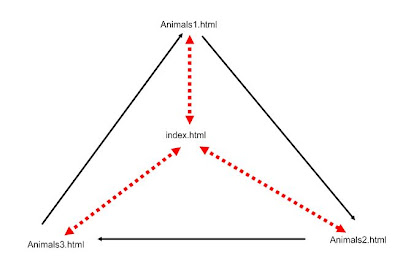
Do not forget:
+ No diacritics, no spaces in filenames.
+ Save everything you want to put online into a single folder. No subfolders.
+ Regularly save your changes.


Žádné komentáře:
Okomentovat