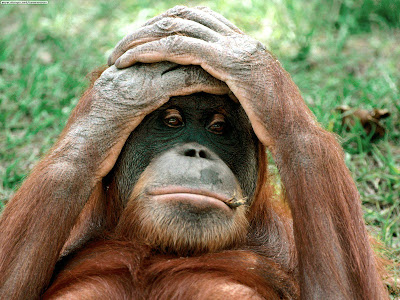
Today you should start your brand new personal web site. Your own web space serves as a presentation of your individual achievements, as well as the place to upload and publish your projects.
First, read the tasks, listed below; you can go through them in random order.
If in doubt, do not hesitate to ask!
GOLDEN RULES
+ No diacritics, no spaces in filenames or folder names.
+ ALL in one: Save everything into a single folder.
+ First save the materials, then create the links.
TASK
Create an index page which will include a short introductory text, a picture and a link to your blog, and publish it online.
PROCESS
1. Draw the structure of your future web on a sheet of paper. Check the credit requirements on the English Dept. web page to get an idea what the compulsory parts are.
2. Open Notepad (Poznamkovy blok) and write the text you would like to publish in your site. Start with the content of the index page. Keep the Internet Safety Rules in mind – do not publish your personal data (the date of birth, phone number, credit card numbers …)
Find a picture you will use and save it into the folder which will contain EVERYTHING you will publish in your website.
3. Open the WYSIWYG web editor New View (nvu.exe) and explore the possibilities of the software.
Start a new file, SAVE it into the folder which will contain EVERYTHING you will publish in your website.
Copy the prepared text there, and edit.
Put in the picture and the link.
4. Choose a provider for uploading your future site online (for free). Compare the offers, choose the one that fits your needs best! Before registration, read the conditions and requirements carefully. You will need a space that also enables uploading zip files.
Upload the files, and cheer! :)
Examples:
http://www.weebly.com/
http://www.estranky.cz/ !!free version does not enable file upload!!
http://www.webnode.cz/ new and unexplored - seems very interesting
http://zone.webgarden.cz/
http://www.webzdarma.cz/
5. Publish the URL of your new web as a comment to this blog. :)
...AND MORE:
Ideas and instructions on web page creation: http://www.jakpsatweb.cz/
Musing about your web colours? Read this for inspiration.

