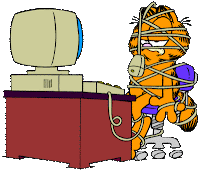HotPot is probably one of the oldest programmes to create html-based interactive exercises.
You will find the download and many instructive materials at their homepage: http://hotpot.uvic.ca/
Task 1:
Publish the index of your webpage at webzdarma.cz.
Publish your page URL in the comment to this blog.
Task 2:
Describing your projects: Publish the chosen topic, target group and the list of 10 words you will be teaching at your webpage. Include the reference of the chosen textbook.
Task 3:
Install Hot Potatoes at your home computer.
Explore the possibilities - play with Jmatch, add images, try to insert links....
Do not forget: with HotPot, you always SAVE and EXPORT - the final outcome are two files with the same name and different extenstions: JXX (T's book) and .HTML (S's book).
HOMEWORK:
Bring the textbook you will use as the background for your projects!!!
Tips:
How to avoid troubles with image owners
How to write WEB? Easy and fast info
BARVY WEBU
úterý 19. února 2013
úterý 12. února 2013
Teachers and Computers
CREDIT REQUIREMENTS
active participation, working on classroom tasks
80% attendance
Projects: (submission deadline April 10, 2013)
1. A personal website (includes: personal profile, photogallery of photos taken on your own, a page on your hobbies/interests including active links to references, HotPot index and exercises, a link to Interactive Board material)
2. Hot Potatoes project
3. Photogallery - choose an original and creative topic, take 6 images and present them; topic example: my town as I see it (not really tourist postcards, right?)
4. Interactive Board material (includes: T's book = target group, objectives; topic presentation and explanation, various tasks for practice, audio, video, illustrations, active links, inner links)
TASK 1: Choose your IWB + HotPot topic
At first, you should choose the topic for your interactive board materials, and list the keywords you want to teach. Into the comments to this blog entry, please include:
1. Topic
2. target group - age, class
HOMEWORK: Visit the Resource Room, browse the textbooks available, and add:
3. the textbook you are using
4. the list of 10 keywords.
The material will develop the chosen vocabulary in a 45' lesson.
Do not forget to sign your entry.
Tip: If you have a Google account, log in, it will make your commenting easier.
TASK 2:
Install Smart Notebook and Activ Inspire (full professional versions) into your home computer. You will also need Audacity, Irfan od Gimp, NVU or any other web editor.
TASK 3:
Today you should start your brand new personal web site. Your own web space serves as a presentation of your individual achievements, as well as the place to upload and publish your projects.
First, read all the tasks, listed below; you can fulfill them in random order.
If in doubt, do not hesitate to ask!
1. Draw the structure of your future web on a sheet of paper. Check the credit requirements on the English Dept. web page to get an idea what the compulsory parts are.
2. Open Notepad (Poznamkovy blok) and write the text you would like to publish in your site. Start with the content of the index page - the first page the user will see. Keep the Internet Safety Rules in mind – do not publish your personal data (the date of birth, phone number, credit card numbers …)
3. Open the WYSIWYG web editor New View (nvu.exe) and explore the possibilities of the software.
Above all, learn how to:
- modify colours
- insert images
- organise the page content using frames (tables)
- insert links into text and images
Of course there are more elegant ways of editing, but our main aim is to understand the principles of web creation. If you are safe in this field, feel free to apply your creativity and do more!
4. Start new web at webzdarma.cz and upload your files (index.html, images...)
5. Publish the URL of your new web as a comment to this blog. :)
FIRST WEBPAGE ATTEMPT:
1. Find an image
2. Make a new folder, save the image there
3. Open NVU, create and save a new file (page)
4. Insert the image into the new page
5. save and admire :)
Do not forget our three main rules:
SAVE, SAVE, SAVE (and upload)
NO DIACRITICS, NO SPACES IN FILENAMES
ALL-IN-ONE (folder, of course)
Přihlásit se k odběru:
Komentáře (Atom)